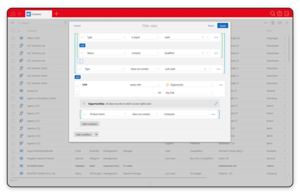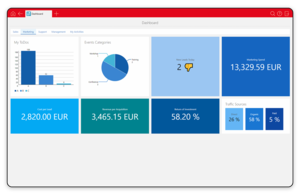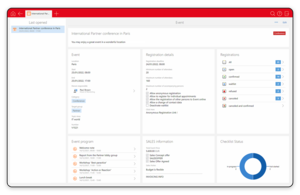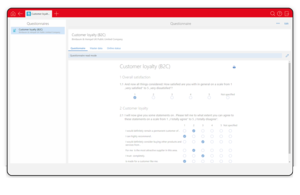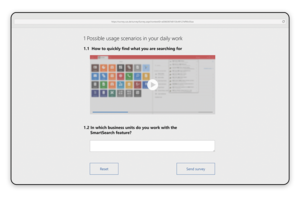Marketing features
The e-mail arrives; the customer places an order. The best possible response to your marketing campaign. With CRM software, you can transparently create this process. From starting with an e-mail teaser, creating a personal print mailing through to a follow-up on the phone. CAS genesisWorld makes your marketing even more effective.
How does that work?
Identifying and meeting requirements: With CAS genesisWorld, you define specific target groups based on your central database so you can individually address them. Your CRM system knows what product a customer is interested in or, on a more personal level, when customers celebrate their first anniversary. Once your multi-phase campaign has run its course, you will be able to assess its effectiveness and costs. With this knowledge you will be right on target.
The functions in detail
Selecting and filtering target groups
- Comprehensive search and filter functions let you create distribution lists for specific target groups. You select your address data by different criteria and you can include all fields of your address data records in your settings.
- The link search includes the link structures of all data records. This makes it easy to find customers who have not responded to any offer during the last two years. You can save each link search for later use. The link search is a feature that is included in the Premium Edition.
Campaign management
- With the campaign wizard, you can address your target groups in no time at all: Select a target group and an action, for example, form letter, E-mail campaign or phone call, and execute this action with your CRM software.
- Many templates make it easy to write personalized E-mail campaign and letters.
The Marketing pro module
- The graphical workflow designer lets you create and execute campaigns effortlessly that are visually appealing.
- Addresses can be added to or removed from specific groups: via the search, from views or distribution lists with drag-and-drop or via buttons.
- Start your follow-up campaigns with addresses of a certain target group.
- Customer responses are directly recorded in the data records of addresses or phone calls.
- Permitted and preferred communication channels are taken into account when creating campaigns. Addresses are thus assigned to the right communication channel, for example, e-mail, SMS, and so on. The system also notifies you of missing contact data.
- You can create templates for each action.
- Budget and expenses are calculated in the campaign.
Measuring marketing success
Comprehensive analyses that make it easy to evaluate the success of campaigns are already included in the Standard Edition.
- Evaluate your marketing campaigns by different criteria, for example, the outcome of the campaign in different marketing channels or the responses measured over a certain time period.
- Each marketing action is stored with a budget plan. This gives you a transparent overview of your costs. After having completed one action, you can calculate the actual costs.
Event Management module
Organizing events has never been easier – with the new Event Management module you can keep a close eye on all your appointments, bookings and cancellations and associated resources.
The powerful features in the Event Management module help you to organize your event quickly and efficiently. Planning and organizing was never simpler.
Checking the status of your invitations is child’s play. In a matter of clicks, you see who has registered, how many places are still free, or who is still waiting for a confirmation.
- The event is created in the system and, if required, can be structured into different appointments as well as separate networking and entertainment aspects surrounding the event.
- This helps you to target the specific planning of your resources and facilities.
- You invite your contacts via personalized mail merges that contain hyperlinks through which your contacts register for the event.
- As soon as you save a registration, the data is immediately available for further processing in CAS genesisWorld.
Survey module
Customer responses are valuable knowledge for the optimization of your products and services. The Survey module lets you enter the results of your survey directly in the CRM software.
- You can create questionnaires and save them as templates, for example, to qualify a lead or to make a telephone survey.
- Responses are directly entered in the address data record.
- You can link the questionnaire with other data records.
- Simply analyze the answers in the CRM software.
Survey online module
With Survey online , you create online questionnaires in no time at all and they can be opened by just clicking on a link in an e-mail.
- Online questionnaires can be created for different target groups and scenarios, for example, if you want to have feedback on your service quality or if you want to check how current your address stock is.
- Questionnaires are sent via e-mail and the participant must click on a link to open the questionnaire.
- As soon as the answers have been saved, you have the information readily available in your CRM system to further analyze it.