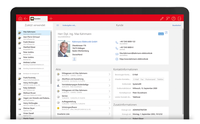CAS Engineering - features
Project management and controlling
With CAS Engineering, you can plan your projects and manage your contracts efficiently. Project controlling guarantees time and cost-conscious project handling.
- All of your project activities are clearly displayed, for example, appointments, meetings, milestones, tasks and documents.
- It is easy to record daily and hourly rates for rendered services in the CAS Engineering product catalogue. These are complemented by price and discount lists as well as text elements that describe services. In just a few clicks you can create individually tailored quotes from these items.
- Your complete costs, including travel and costs for external services, can be recorded at either project or process level.
- At the touch of a button you can produce daily reports on your projects, costs and turnover analyses, as well as turnover forecasts.
- The integration of purchasing simplifies invoicing and always guarantees current key performance indicators.
- Never lose sight of resource utilization and the availability of planned resources by using the team planning view,the group calendar and the project planner.
- Completed projects can be analyzed with respect to viability: this forms a calculative baseline with which costs can be accurately calculated, and so increasing the competitiveness of future offers.
Service
CAS Engineering helps you to manage your service enquiries easily and transparently.
- In your CRM software you can see which products a customer is using, which agreements are involved and what service levels a customer has.
- A Trouble Ticket system records error messages, controls transfers and automatically notifies the project management.
- Trouble Ticket pools and ticket transfers are both supported as well as rule-governed internal and external notifications.
- Time recording guarantees full control of your service costs. At the same time, processing times or materials used can be either manually, or automatically recorded.
- Customers can use the Online Portal for their support requests. These requests are then diverted to your Helpdesk Tool where you can further process them.
- Customers can follow the progress of their support requests via the Internet.
- Any processed Trouble Tickets flow into an FAQ database for the respective product or functional area. The FAQ documents can be easily searched by support employees.
- Ticket actions combine a number of procedures, each step of the process is modelled as an action: from the receiving of a new ticket through to the ticket's internal assignment and finally its completion and closure.
The centralized contact database and 360° customer dossier
CAS Engineering automates your contact data management using time saving functions. The CRM software provides you all your customer information at the touch of a button.
- When unstructured contact information is copied to the address wizard, it is automatically transformed into structured contact information. After checking for duplicates, the contact data is automatically added to the CRM software.
- Contact data can be managed according to the type of address, for example, company address or contact person. Smart allocations are possible with the help of categories, customer numbers and input assistance.
- Upon creation of a contact, a consistency check is carried out according to, for example, postal code/(city/area)/state/country/first name/title, and so on. CAS Engineering recognizes when the information does not fit together and then suggests a correction.
- The customer dossier provides you with all the data associated with a contact, such as, e-mails, appointments and tasks. All of the following are clearly displayed in the customer dossier: all documents, orders, business records from your inventory control system as well as all other customer and project partner correspondence.
The dashboard view
- A dashboard offers individual views of specific data in your CRM system. You can see, for example, newly won projects, open tasks, or even, if you wish, a current list of your customers' birthdays.
- The "Company dashboard" accesses and displays centrally stored data.
- Dashboards can be created and saved according to your requirements, such as, for different departments and scenarios. This can include sales dashboards, marketing dashboards and project dashboards.
- Employees can create their own customized dashboard using many predefined elements, like, "My tasks", or upcoming birthdays.
- Dashboards offer management more transparency for informed decision making.
Mobility
- Access all of your CRM information even when you are on the move. CAS Engineering takes care of data synchronization, or you can use the Internet for direct access to customer and project data.
- You can also work on your data when you are mobile. Bidirectional synchronization allows changes and editing anytime and anywhere.
- Mobile CRM is available for all the latest smartphones and tablet PCs.
Sales support
With CAS Engineering you can recognize opportunities early and then specifically target them.
- Opportunities reflect the whole sales process: you can track every action associated with your interests – from taking information on a lead, to quotes, and finally, the sale itself and the after sales process.
- Intelligent functions help to support sales. The "Next activity" function, for example, always shows the next action required in a process, be it a phone call, an appointment or returning a phone call.
- Analyze all your data to make exact turnover forecasts. The results can be presented in the form of reports or, for example, copied into Microsoft Excel.
- You can send e-mails, write letters, or call customers from the opportunities window directly.
- Additionally, you can also carry out SWOT analyses in opportunities to help localize your most profitable customers.