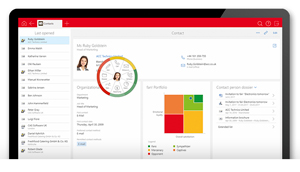Mobile CRM in practice
Managing customer relationships successfully while on the move
CAS genesisWorld, the standard CRM solution, offers you a number of options for accessing your customer data while mobile. At the moment, there are 3 ways that you can access your mobile and professional customer management solutions:
- The first: by means of specially customized Apps for smartphones and tablet-PCs.
- The second: via any of the popular browsers using a secure Internet connection.
- And the third: synchronize and transfer your offline data, after your on-site or customer appointment has finished.
In CAS genesisWorld, you have a central CRM solution at your fingertips that can combine different requirements and be implemented quickly and successfully.
Variant 1: Uses mobile devices such as an iPhone, iPad or tablet-PC
Do you use an iPhone, iPad or a tablet-PC? If so, then variant 1 is for you, as it uses specially customized applications to manage your data while mobile. With the CAS genesisWorld Mobile apps you can access your addresses and appointments in realtime on your CRM system. This also applies to BlackBerry devices which effortlessly access and process CRM data in realtime. "Without our BlackBerry we would not be able to do anything" said Michael Bertrand of the Karlsruhe-based insurance specialists Assekuranz Hermann. The client scales automatically to fit the size of your screen, which means that operating and interacting with the software is a joy. "The phone call function is very useful. You make calls directly out of the CRM system and can also archive them there. These functions are not just helpful, they are also very powerful" added Bertrand.
Almdudler, the cult-soda drink producer, has switched to the CAS genesisWorld mobile solutions. Field staff are kitted out with tablet-PCs and through the CAS genesisWorld app they always have access to all relevant customer information. Regardless of whether employees are meeting with customers in a ski hut, or enjoying a cool-summer drink in a local beer garden – the virtual customer dossier accompanies employees wherever they go. New contracts or agreements can be processed directly and forwarded to head office at the touch of button. "Our business partners are always very impressed with our courteous service", explains Sabine Steindl, Project Manager at Almdudler.
Variant 2: Uses an internet connection and a browser to manage your mobile data
Gerd Simon of ToolBox Solution GmbH opted for the second variant. The Stuttgart company sells software for a number of international customers. "I was recently on business in Spain", Gerd explained, "And using my company mobile phone and the hotel PC, I was able to logon to CAS genesisWorld Web through a normal browser and could then access all the information I needed to prepare myself for my business appointment. A few years ago, this would not have been possible", he emphasized. Now, using a normal browser and Web client, he can access all the relevant information he needs for his appointment, no matter his location.
Variant 3: Transfers offline data while out of the office
Not every laptop has an internet connection at its disposal while mobile. However, in the following example Paradigma Energie und Umwelttechnik GmbH & Co. KG from Karlsbad highlight how you can avoid duplicate data records while on the go. In an effort to strengthen cooperation between the sales and service team and the sales support team, the company has opted to make all data on their sales and service team laptops available offline. "Our area managers look after more than 800 partner operations nationally, and they have the option of transferring data to their laptops by way of replication", explains Jörg Münchinger of Paradigma. "Our employees work independently when they are on-site with customers, with no internet connection." After their on-site visit or meeting is over, they transfer the edited data from their laptop back to our central CRM system, CAS genesisWorld. Employees select how they want to synchronize, either by WLAN, GSM, GPRS or at their desk via a docking station, cable connection, infrared or Bluetooth.